




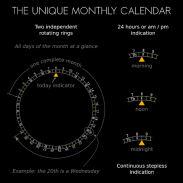








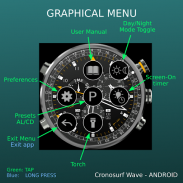

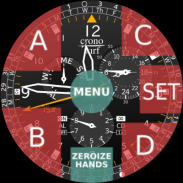


Descrizione di Cronosurf Wave watch
Cronosurf Wave is a chronograph watch app for Android devices and a watch face for Wear OS watches.
NOTE: The Tizen operating system and thus Samsung Gear watches are NOT supported yet!
This app is based on the original design started 2014 as a web-based technology demonstrator (cronosurf.com). Its main focus lays on design, functionality and usability. If you are a chronograph watch lover, you'll find yourself using Cronosurf as your day-to-day app for alarm, countdown timer and stopwatch.
Since Cronosurf has many features, the app includes a comprehensive user manual. The Button Assistant (also available on the web version) labels each button according to the momentary state of the watch and helps you to quickly get familiarized with the basics. To activate it, simply tap on the area above the watch.
Discover all the special features and great usability of Cronosurf Wave. You will love it!
Cronosurf Wave runs on Wear OS watches with complete functionality and without the need of an Android device!
Note: For touch interactivity, Android 6.+ on the watch is required
There is also a dedicated "Android Smartwatch Mode" for standalone Android Smartwatches that optimizes the app for the watch screen. Note that Cronosurf runs as a regular app on these devices (not as a watch face).
Key features
• 12-Hour Stopwatch/Chronometer with 1/20 seconds resolution
• 12-Hour Countdown-Timer (CD) with optional automatic repetition
• Daily/Once Alarm (AL) with optional gradual volume
• Optional vibration for AL/CD signals
• Customizable presets for both AL and CD
• World Time with 15 minutes steps
• Current date, day of the week and the unique Cronosurf's monthly calendar
• Innovative 100-year-Calendar
• Week number
• Indication of moon phases
• Compass (when supported by device)
• Screen-On timer
• Analog and digital battery level indicators
• Second hand: pulse or sweep motion
• Set mode supports set-by-drag (not on Wear OS watches)
• Torch function
• Day/Night modes (white/colored components)
• Wear OS: *NEW* Optional automatic Day/Night mode switching via light sensor (when available)
• Wear OS: Optional minimalist ambient mode
• Wear OS: Support for Moto 360 and other 'flat tire' displays
• Live Wallpaper (basic interactivity, customizable background, adjustable size/position; enable it like any other Live Wallpaper.)
• Lots of extra functionality you've probably never seen on other chronographs
• Ad-based, (only small banner, no fullscreen ads)
The PRO version is also available and offers these extra features:
- Ad-free
- 5 customizable colors presets
- 4 instead of 2 presets each for AL and CD
- Quick stopwatch (one button press from time mode)
- Split function for the stopwatch
- Flyback chronograph function
- Reference pointer for the compass
- *NEW* Weather information for a user defined location (temperature and humidity, sunrise/sunset times)
- Landscape mode support
- For the Live Wallpaper, any image from the gallery can be set as a background image
- WEAR OS: *NEW* Optional automatic Day/Night mode switching via sunrise/sunset times
- WEAR OS: *NEW* Party Mode (automatic color change every couple of minutes)
- WEAR OS: Auto-Return to TME mode after 1 minute; long press [B] disables for current mode till next mode change
- WEAR OS: Optional hourly chime
- WEAR OS: Button lock
- WEAR OS: The info box shows the watch temperature
=====
SEPARATE MANUALS AND FAQ: cronosurf.com/support
=====
Permissions:
- Run at startup: Used for reactivating a pending AL or CD.
- Prevent device from sleeping: While an alarm is being played, so the user can see the watch and stop the alarm.
Cronosurf Wave è un'app di orologio cronografico per dispositivi Android e un quadrante per gli orologi Wear OS .
NOTA: il sistema operativo Tizen e quindi gli orologi Samsung Gear sono NON ancora supportati!
Questa app si basa sul progetto originale iniziato nel 2014 come dimostratore tecnologico basato sul web (cronosurf.com). Il suo obiettivo principale è il design, la funzionalità e l'usabilità. Se sei un amante dell'orologio cronografo, ti troverai a usare Cronosurf come app quotidiana per sveglia, conto alla rovescia e cronometro.
Poiché Cronosurf ha molte funzionalità, l'app include un manuale utente completo . Il Button Assistant (disponibile anche nella versione web) contrassegna ciascun pulsante in base allo stato momentaneo dell'orologio e consente di familiarizzare rapidamente con le nozioni di base. Per attivarlo, tocca semplicemente l'area sopra l'orologio.
Scopri tutte le funzionalità speciali e l'ottima usabilità di Cronosurf Wave. Lo amerai!
Cronosurf Wave funziona sugli orologi Wear OS con funzionalità complete e senza bisogno di un dispositivo Android!
Nota: per l'interattività tattile, è richiesto Android 6. + sull'orologio
È inoltre disponibile una "Modalità Smartwatch Android" dedicata agli Smartwatch Android standalone che ottimizzano l'app per la schermata di visualizzazione. Nota che Cronosurf funziona come un'app normale su questi dispositivi (non come un quadrante).
Funzioni principali
& # 8226; Cronometro 12 ore / cronometro con risoluzione di 1/20 secondi
& # 8226; 12-Hour Countdown-Timer (CD) con ripetizione automatica opzionale
& # 8226; Daily / Once Alarm (AL) con volume graduale opzionale
& # 8226; Vibrazione opzionale per segnali AL / CD
& # 8226; Preset personalizzabili per AL e CD
& # 8226; World Time con 15 minuti di passaggi
& # 8226; Data corrente, giorno della settimana e il calendario mensile di Cronosurf
& # 8226; Calendario di 100 anni innovativo
& # 8226; Numero della settimana
& # 8226; Indicazione delle fasi lunari
& # 8226; Bussola (se supportato dal dispositivo)
& # 8226; Timer screen-on
& # 8226; Indicatori di livello della batteria analogici e digitali
& # 8226; Lancetta dei secondi: movimento a impulsi o scansione
& # 8226; La modalità Set supporta l'impostazione del trascinamento (non sugli orologi Wear OS)
& # 8226; Funzione torcia
& # 8226; Modalità giorno / notte (componenti bianchi / colorati)
& # 8226; Sistema operativo Wear: * NEW * Commutazione automatica modalità giorno / notte opzionale tramite sensore di luminosità (se disponibile)
& # 8226; Wear OS: modalità ambiente minimalista opzionale
& # 8226; Sistema operativo Wear: supporto per Moto 360 e altri display 'flat tire'
& # 8226; Live Wallpaper (interattività di base, sfondo personalizzabile, dimensione / posizione regolabile, abilitarlo come qualsiasi altro Live Wallpaper.)
& # 8226; Un sacco di funzionalità extra che probabilmente non hai mai visto su altri cronografi
& # 8226; Basato su annunci, (solo banner di piccole dimensioni, nessun annuncio a schermo intero)
Anche la versione PRO è disponibile e offre queste funzionalità extra:
- Senza pubblicità
- 5 preset di colori personalizzabili
- 4 invece di 2 preset ciascuno per AL e CD
- Cronometro rapido (un pulsante premuto dalla modalità Ora)
- Funzione Split per il cronometro
- Funzione cronografo flyback
- Puntatore di riferimento per la bussola
- * NOVITÀ * Informazioni meteo per una posizione definita dall'utente (temperatura e umidità, ora dell'alba e del tramonto)
- Supporto per la modalità orizzontale
- Per lo sfondo animato, qualsiasi immagine della galleria può essere impostata come immagine di sfondo
- SISTEMA DI USURA: * NOVITÀ * Commutazione automatica della modalità Giorno / Notte opzionale tramite i tempi di alba / tramonto
- OS OS: * NEW * Modalità Party (cambio colore automatico ogni paio di minuti)
- OS USURA: Ritorno automatico alla modalità TME dopo 1 minuto; premere a lungo [B] per passare alla modalità corrente fino alla modifica della modalità successiva
- SO OS: suoneria oraria opzionale
- OS USURA: blocco pulsanti
- OS USURA: la casella delle informazioni mostra la temperatura dell'orologio
=====
MANUALI E FAQ SEPARATE: cronosurf.com/support
=====
permessi:
- Esegui all'avvio: utilizzato per riattivare un AL o un CD in sospeso.
- Evita che il dispositivo dorme: durante la riproduzione di un allarme, in modo che l'utente possa vedere l'orologio e interrompere l'allarme.









